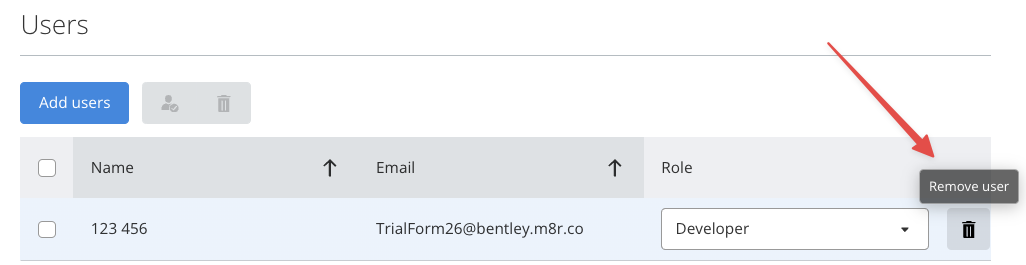Managing your team
About Bentley IMS
The Bentley Identity Management Service (Bentley IMS) is the web service that manages the Bentley Cloud Services profiles (also called Bentley IMS accounts) that exist for the users in your organization, and also verifies the user's credentials when they sign in to Bentley through the CONNECTION Center.
Managing your development team
The iTwin Developer Portal is where developers create and manage applications that provide an entry point into the Evo platform. Members of your team must have one of the following roles in order to create a new application:
- Developer
- Application Manager
- Subscription Manager
For the purposes of Seequent Evo API development, the developer role is sufficient and is only required for developers who will create or manage applications. Developers who access the iTwin developer portal must also have an iTwin developer subscription. They can sign up for a 90-day free trial before committing to a paid subscription.
Assign the developer role to a user
-
Visit https://developer.bentley.com/ and sign in.
-
Click your profile in the top-right corner and select Account settings.
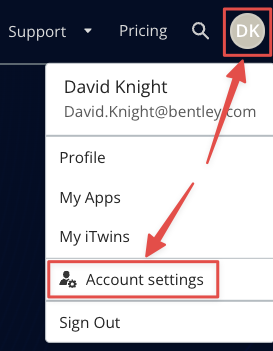
-
Click Add users. An empty Add users box will appear.
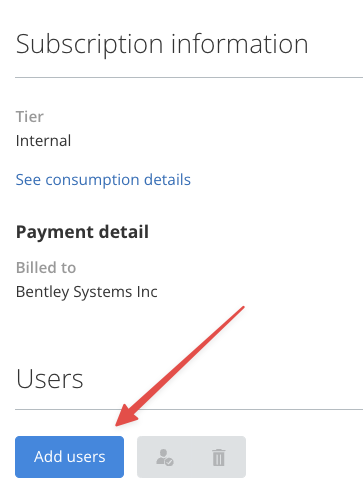
-
Start typing a user's name or email address and select the appropriate user in the search results.
-
Select the Developer role from the dropdown menu. Add additional users if required and click Add when finished.
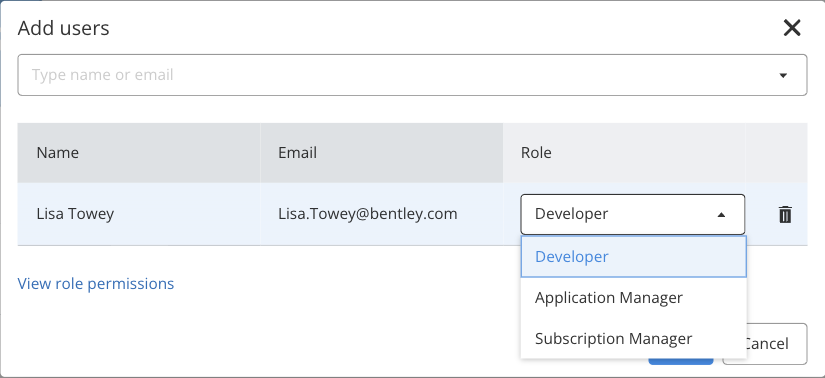
Removing a role from a user
-
Visit https://developer.bentley.com/ and sign in.
-
Click your profile in the top-right corner and select Account settings.
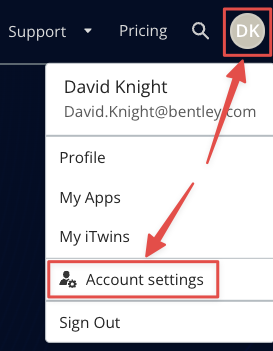
-
Hover the mouse cursor over the appropriate user and click the Trash button. On the confirmation screen click Remove.